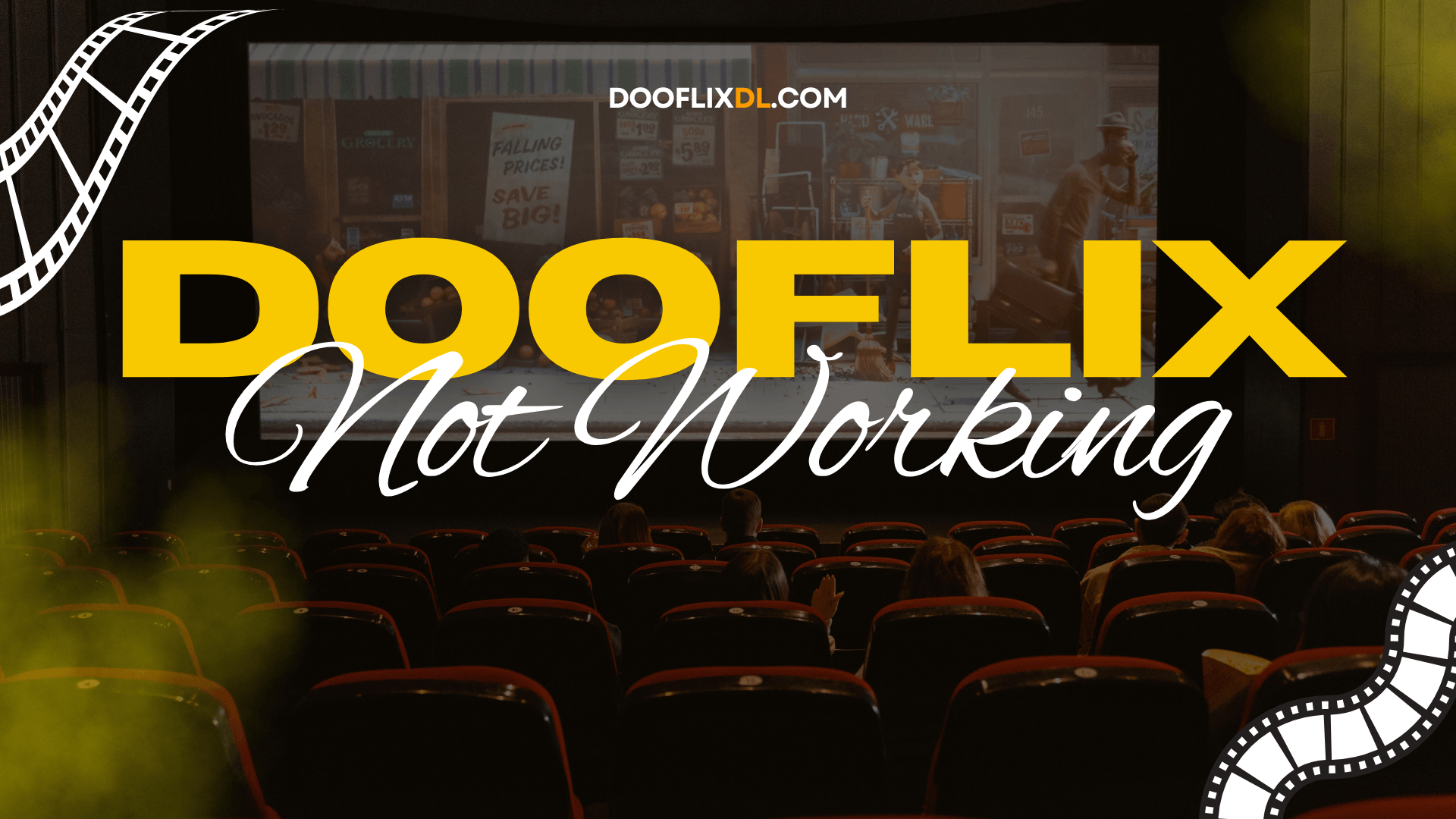
Troubleshooting
Dooflix Not Working? Here Are Common Fixes
Is Dooflix giving you trouble? Whether it's endless buffering, a black screen, or the app refusing to open, you're not alone. Fortunately, most issues can be resolved with a few simple steps. This guide will walk you through the most effective solutions to get you back to streaming.
4 Steps to Fix Dooflix Issues
1. Update the App
2. Clear Cache and Data
3. Check Your Internet Connection
Still Having Problems?
If you've tried all the steps above and are still facing issues, the problem might be server-side. While rare, our servers can sometimes experience downtime. Also, check if you're using an old version of the app. You can also visit our contact page to report a persistent bug. Our team is always working to ensure a smooth experience for everyone.