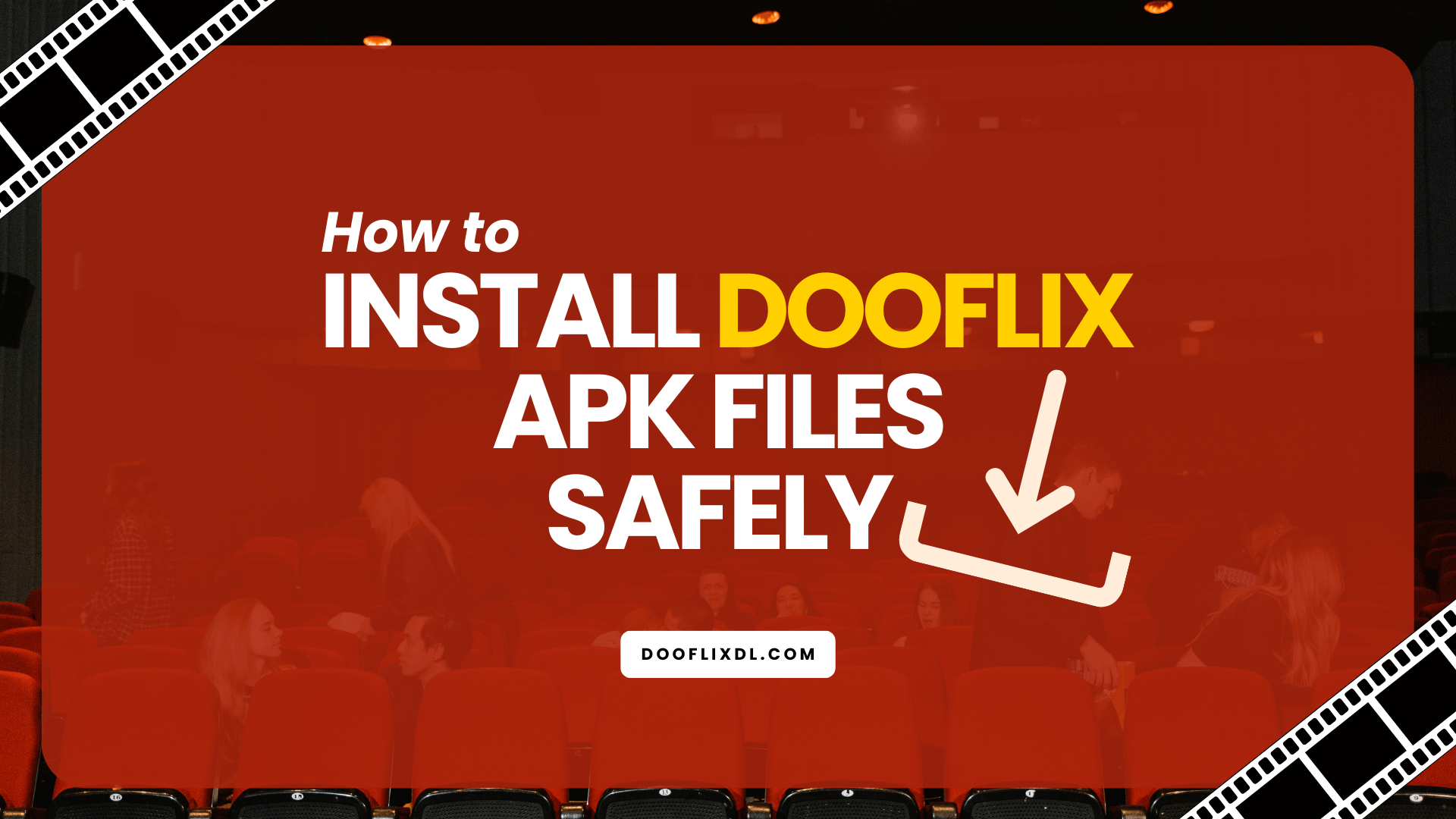
Security Guide
How to Install Dooflix APK Files Safely on Your Device
"Sideloading" APK files is a great way to access apps not available on the Google Play Store, like Dooflix, but it comes with potential risks if not done correctly. This guide will teach you the essential safety practices to follow when installing any APK.
4 Golden Rules for Safe APK Installation
1. Download from the Official Source
This is the most critical rule. Never download APK files from random websites, forums, or social media links. Always go to the official website of the app you want, like downloading Dooflix directly from our homepage.
2. Check App Permissions
During installation, Android will show you the permissions an app is requesting. Be suspicious if a simple streaming app asks for access to your contacts, SMS messages, or microphone. Dooflix only requests essential permissions.
3. Scan the File
If you are unsure about a file, you can use an online virus scanner like VirusTotal. Upload the APK file before installing it, and the service will scan it with dozens of antivirus engines.
4. Keep 'Unknown Sources' Disabled
Only enable the 'Install from Unknown Sources' option when you are actively installing a trusted APK. It's good practice to disable it again afterward to prevent accidental installations.
Dooflix is Committed to Safety
We build Dooflix with security in mind. By downloading from our official download page, you are already following the most important safety rule. You can read our full security analysis here for peace of mind.
By following these guidelines, you can confidently enjoy the benefits of sideloading without compromising your device's security. For a step-by-step tutorial, see our Android installation guide. Happy (and safe) streaming!